Wednesday, April 8, 2009
Sunday, March 29, 2009
IIS 5 vs IIS 6.0
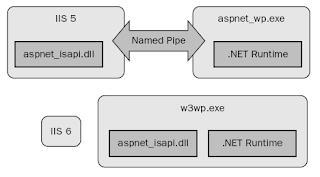
IIS 5 vs IIS 6
IIS 5
When a request comes in, inetinfo.exe process in IIS 5 hosts aspnet_isapi.dll and forwards the request to it. The aspnet_isapi.dll will create a new instance of aspnet_wp.exe worker process. This process will host the .NET runtime and forward the request to it.
Because the aspnet_isapi.dll and .NET runtime are in two separate processes, they use a named pipe to communicate.
IIS 6
IIS 6 doesn’t directly host aspnet_isapi.dll, instead IIS 6 always creates a separate instance of w3wp.exe worker process and all processing occurs inside of this process which hosts both aspnet_isapi.dll and the .NET runtime.This improves the performance because no named pipe is needed.
IIS uses a device driver named HTTP.SYS to route incoming requests to the proper application pool.
Monday, January 19, 2009
Abstract Class Vs Interface
If you anticipate creating multiple versions of your component, create an abstract class. Abstract classes provide a simple and easy way to version your components. By updating the base class, all inheriting classes are automatically updated with the change. Interfaces, on the other hand, cannot be changed once created. If a new version of an interface is required, you must create a whole new interface.
If the functionality you are creating will be useful across a wide range of disparate objects, use an interface. Abstract classes should be used primarily for objects that are closely related, whereas interfaces are best suited for providing common functionality to unrelated classes.
If you are designing small, concise bits of functionality, use interfaces. If you are designing large functional units, use an abstract class.
If you want to provide common, implemented functionality among all implementations of your component, use an abstract class. Abstract classes allow you to partially implement your class, whereas interfaces contain no implementation for any members.
If the functionality you are creating will be useful across a wide range of disparate objects, use an interface. Abstract classes should be used primarily for objects that are closely related, whereas interfaces are best suited for providing common functionality to unrelated classes.
If you are designing small, concise bits of functionality, use interfaces. If you are designing large functional units, use an abstract class.
If you want to provide common, implemented functionality among all implementations of your component, use an abstract class. Abstract classes allow you to partially implement your class, whereas interfaces contain no implementation for any members.
Subscribe to:
Posts (Atom)

